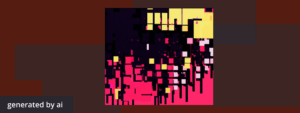
If you’ve ever stepped into a tech interview, you know it’s more than just a test — it’s a performance. Your task? To demonstrate your problem-solving prowess, your adaptability, and your deep well of knowledge in your field, all under the watchful eyes of your potential future employers. When it comes to demonstrating your C# expertise, you’re not only showing your understanding of the language but also your ability to apply that knowledge effectively under interview pressures.
With C# being one of the most popular languages for developing Windows desktop applications and games, the demand for skilled C# developers is high. It’s the fourth most in-demand language in job posts that explicitly require specific programming language skills. And employers are becoming increasingly thorough with their interviewing process. The coding interview is your chance to shine. Hence, it’s crucial not just to know C# but also to be able to apply the concepts under the constraints of an interview.
In this guide, you will find key C# interview questions that range from intermediate to advanced levels. These questions are designed to test a variety of your C# skills, with each one focusing on a different aspect of the language. By the time you’re done with this guide, you’ll not only have a deeper understanding of C#, but also be well prepared to handle even the toughest C# interview questions.
Understanding C# Programming
C# — pronounced “C-Sharp” — is a modern, general-purpose programming language developed by Microsoft as part of its .NET initiative. As a language, C# is object-oriented, statically typed, and built on the syntax and semantics of C and C++, making it familiar and relatively easy to learn for anyone with a background in these languages.
Why does C# matter, you ask? Well, it’s all about its power and versatility. C# is the go-to language for developing Windows desktop applications and games, thanks to the powerful .NET framework that supports it. From creating sophisticated user interfaces to handling complex business logic, C# provides developers with the tools they need to build robust and scalable applications.
One of the notable features of C# is its strong type system, which reduces runtime errors and improves code maintainability. C# also supports features like automatic garbage collection, exception handling, and LINQ (Language Integrated Query) that can make your code cleaner and more efficient.
Additionally, the rise of Unity, a popular game engine that uses C#, has bolstered the demand for C# developers in the gaming industry. As the language continues to evolve, so too do the opportunities for those who master it.
What a C# Interview Looks Like
Stepping into a C# interview can be a unique experience. While every company has its own interviewing style, there are some common patterns you’re likely to encounter.
In a typical C# interview, expect a blend of conceptual, problem-solving, and coding questions. The conceptual questions test your theoretical knowledge and understanding of C# and its surrounding ecosystem (.NET, ASP.NET, etc.). For instance, you might be asked to explain the difference between a struct and a class in C#, or describe how garbage collection works in the .NET runtime.
Problem-solving questions are where you get to shine as a software engineer. These usually revolve around algorithms and data structures, requiring you to devise and articulate a solution to a problem. While these aren’t always C# specific, you’ll need to demonstrate proficiency in using C# constructs to implement your solution.
Lastly, the coding questions. These are your opportunity to show off your practical C# skills. You might be asked to write a piece of code on a whiteboard, on paper, or in a shared online editor. These questions might involve building a small feature, fixing a bug, or even reviewing a piece of existing code.
When it comes to technical roles requiring C# skills, there’s a wide range. Software developers, back-end developers, game developers, and even test engineers might all be required to demonstrate their proficiency in C#. And it’s not limited to these roles. As more and more industries embrace digital transformation, the need for C# skills is expanding into fields like data analysis, machine learning, and more.
C# Interview Questions
The key to navigating a C# interview successfully is to prepare well. Understand the concepts, practice problem-solving, and, most importantly, write code. Regular, hands-on coding practice is crucial. To help you with that, we’re going to look at some common C# interview questions. From intermediate to advanced, these questions cover a range of topics and coding challenges that you’re likely to encounter in a real-world C# interview.
1. Using LINQ for Filtering and Sorting Data
This question tests your understanding and application of LINQ (Language Integrated Query), a powerful feature in C# that is used for working with data.
Task: Write a C# method called FilterAndSort that takes a list of students (objects) and returns a sorted list of student names who have a GPA greater than 3.5. The list should be sorted in descending order.
Input Format: The input will be a List<Student>, where the Student class is defined as follows:
public class Student
{
public string Name { get; set; }
public double GPA { get; set; }
}Constraints:
- The list will contain at least one Student object.
- Student names will be non-empty strings.
- GPA will be a double between 0.0 and 4.0.
Output Format: The output will be a List<string> containing the names of students who have a GPA greater than 3.5, sorted in descending order.
Sample Input:
var students = new List<Student>
{
new Student { Name = "Alice", GPA = 3.6 },
new Student { Name = "Bob", GPA = 3.2 },
new Student { Name = "Charlie", GPA = 3.8 }
};Sample Output: [“Charlie”, “Alice”]
Sample Code:
public static List<string> FilterAndSort(List<Student> students)
{
return students
.Where(student => student.GPA > 3.5)
.OrderByDescending(student => student.GPA)
.Select(student => student.Name)
.ToList();
}Explanation:
The FilterAndSort method utilizes several LINQ operators to filter and sort the list of students.
First, the Where operator is used to filter out students who have a GPA greater than 3.5.
Then, the OrderByDescending operator is used to sort the remaining students in descending order based on their GPA.
The Select operator is then used to project each student into a new form — in this case, just their name.
Finally, ToList is called to convert the resulting IEnumerable to a list.
This question is excellent for testing your understanding of how to use LINQ to manipulate data in C#. In an interview setting, it can also lead to further discussions about performance considerations and alternative approaches.
2. Handling Exceptions
Exception handling is a critical part of robust application development. This question tests your understanding of I/O operations, string parsing, error checking, and of course, exception handling in C#.
Task: Write a C# method called ReadFileAndSumNumbers that reads a file with numbers (one number per line), parses the numbers, and returns their sum.
Input Format: The input will be a string representing the path to the file.
Constraints:
- The file will contain at least one number.
- The file may contain empty lines or lines with non-numeric characters.
- Each number will be an integer.
Output Format: The output will be an integer representing the sum of all numbers in the file. If a line cannot be parsed as a number, it should be ignored.
Sample Input: “numbers.txt” (file content: ‘1\n2\n3\nfoo\n4\n5\nbar\n’)
Sample Output: 15
Sample Code:
public static int ReadFileAndSumNumbers(string filePath)
{
int sum = 0;
try
{
foreach (var line in File.ReadLines(filePath))
{
if (int.TryParse(line, out int number))
{
sum += number;
}
}
}
catch (Exception ex)
{
Console.WriteLine($"An error occurred: {ex.Message}");
}
return sum;
}Explanation:
The ReadFileAndSumNumbers method starts by defining a sum variable to hold the total sum of the numbers. It then attempts to read each line from the file.
The TryParse method is used to attempt to parse each line as an integer. If the parsing is successful, the parsed number is added to the sum. If not, the line is ignored.
If an exception occurs during the execution of the code (such as a FileNotFoundException if the specified file doesn’t exist), the exception is caught and an error message is displayed. Regardless, the method returns the sum of the parsed numbers.
This question assesses your ability to write robust C# code that can handle unexpected input and recover gracefully from errors. It’s also a good opportunity to demonstrate your knowledge of .NET’s I/O and exception-handling capabilities.
3. Implementing a Singleton Pattern
The Singleton is a design pattern that restricts the instantiation of a class to a single instance and provides a global point of access to it. This question will test your understanding of object-oriented programming and design patterns in C#.
Task: Implement a thread-safe Singleton class in C#.
Constraints: The Singleton class should be designed in such a way that only a single instance of the class can exist in the application, and this instance should be accessible globally.
Sample Code:
public sealed class Singleton
{
private static Singleton instance = null;
private static readonly object padlock = new object();
Singleton()
{
}
public static Singleton Instance
{
get
{
lock (padlock)
{
if (instance == null)
{
instance = new Singleton();
}
return instance;
}
}
}
}Explanation:
The Singleton class is defined as sealed to prevent derivation, which could add instances.
A private, read-only padlock object is defined. This is used for thread synchronization to ensure that only one thread can enter the lock code block at a time. This is important because, without thread safety, two threads could create two separate instances of the Singleton class.
The constructor of the Singleton class is defined as private to prevent instantiation from outside the class.
Inside the Instance property, if the Singleton instance is null, a new Singleton object is created and assigned to the instance variable. If the Singleton instance already exists, the existing instance is returned.
This question checks your understanding of object-oriented programming, specifically Singleton design pattern. Singleton is one of the Gang of Four design patterns and is categorized under creational design patterns as it deals with object creation mechanisms.
Explore verified tech roles & skills.
The definitive directory of tech roles, backed by machine learning and skills intelligence.
4. Asynchronous Programming with Tasks
Asynchronous programming is a form of parallel programming that allows a unit of work to run separately from the primary application thread. It’s a powerful tool for creating responsive, efficient applications. This question will test your understanding of tasks, an essential part of asynchronous programming in C#.
Task: Write a C# method called DownloadFileAsync that downloads a file from a given URL and saves it to a specified path. The method should be asynchronous and return the size of the downloaded file.
Input Format: Two strings: the first represents the URL of the file to download, and the second represents the path to save the file.
Output Format: The output will be a Task<long>, representing the size of the downloaded file in bytes.
Constraints:
- The URL will be a valid URL to a file.
- The path will be a valid file path.
Sample Code:
public static async Task<long> DownloadFileAsync(string url, string path)
{
using (var httpClient = new HttpClient())
{
var response = await httpClient.GetAsync(url, HttpCompletionOption.ResponseHeadersRead);
using (var fileStream = new FileStream(path, FileMode.Create, FileAccess.Write, FileShare.None))
{
await response.Content.CopyToAsync(fileStream);
return fileStream.Length;
}
}
}Explanation:
The DownloadFileAsync method starts by creating a HttpClient object, which is used to send HTTP requests and receive HTTP responses from a resource identified by a URI.
httpClient.GetAsync(url, HttpCompletionOption.ResponseHeadersRead) is used to send a GET request to the specified URI and return the response. The await keyword is used to suspend the execution of the method until the awaited task completes, without blocking the main thread. The HttpCompletionOption.ResponseHeadersRead enum value indicates that the operation should complete as soon as a response is available and headers are read. The response body is read at a later time.
Then a FileStream object is created to write the file data to the specified path. The await keyword is again used when copying the content of the response to the file stream.
Finally, the size of the downloaded file is returned.
This question tests your understanding of asynchronous programming, which is essential for creating responsive applications in C#. It can also lead to further discussions about handling large files, error checking, and more.
5. Understanding ASP.NET Core Middleware
ASP.NET Core middleware components are pieces of code that handle requests and responses. They form the Request Pipeline, which is used to process all requests and responses. This question will test your understanding of middleware in ASP.NET Core.
Task: Write an ASP.NET Core middleware that logs the time taken for each request to be processed.
Constraints: The middleware should log the start time and end time for each request, and the time taken to process the request.
Sample Code:
public class RequestTimingMiddleware
{
private readonly RequestDelegate _next;
private readonly ILogger _logger;
public RequestTimingMiddleware(RequestDelegate next, ILogger<RequestTimingMiddleware> logger)
{
_next = next;
_logger = logger;
}
public async Task InvokeAsync(HttpContext context)
{
var startTime = DateTime.UtcNow;
_logger.LogInformation($"Request started at {startTime}");
await _next(context);
var endTime = DateTime.UtcNow;
_logger.LogInformation($"Request ended at {endTime}");
_logger.LogInformation($"Request processed in {endTime - startTime}");
}
}Explanation:
This piece of middleware starts by logging the start time of the request. It then calls the next middleware in the pipeline by invoking _next(context). After the next middleware has completed, it logs the end time of the request and the total time taken to process the request.
The middleware is implemented as a class with a constructor that takes a RequestDelegate and an ILogger. The RequestDelegate represents the next middleware in the pipeline, and the ILogger is used to log information.
InvokeAsync is the method that ASP.NET Core automatically calls to execute the middleware. In this case, it logs the time before and after the execution of the next middleware in the pipeline.
This question tests your understanding of ASP.NET Core middleware and how requests are processed. It’s also a good opportunity to discuss how logging can help diagnose and troubleshoot issues in your applications.
6. Working with Entity Framework Core
Entity Framework Core is an open-source, lightweight, extensible, and cross-platform version of Entity Framework data access technology. This question will test your understanding of Entity Framework Core and its query capabilities.
Task: Write a method called GetOverdueBooks using Entity Framework Core that retrieves a list of books that were due to be returned more than 30 days ago from a library database.
Input Format: The method takes no arguments.
Output Format: The method returns a List<Book>, where Book is a class representing a book in the library.
Constraints:
- A Book class exists with properties Title (string), DueDate (DateTime), and other properties as necessary.
- A LibraryContext class exists that extends DbContext and includes a DbSet<Book> Books.
Sample Code:
public List<Book> GetOverdueBooks()
{
using (var context = new LibraryContext())
{
var overdueBooks = context.Books
.Where(b => b.DueDate < DateTime.Now.AddDays(-30))
.ToList();
return overdueBooks;
}
}Explanation:
The GetOverdueBooks method starts by creating an instance of LibraryContext, which is our Entity Framework database context.
The LINQ query context.Books.Where(b => b.DueDate < DateTime.Now.AddDays(-30)) is used to retrieve all books whose DueDate is more than 30 days ago. Note the use of DateTime.Now.AddDays(-30), which calculates the date 30 days ago.
Finally, the method calls ToList to execute the query and convert the results to a list of Book objects, which is returned.
This question tests your knowledge of Entity Framework Core and its ability to perform complex queries against a database using LINQ. Understanding how to work with databases is essential for most back-end roles.
Resources to Improve C# Knowledge
This article was written with the help of AI. Can you tell which parts?
