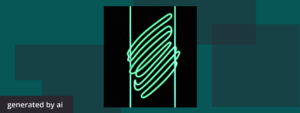
Git has undeniably established itself as one of the pillars of modern software development. This free, open-source, distributed version control system isn’t just a boon for developers; it’s become the industry standard, with Stack Overflow’s 2022 Developer Survey reporting a whopping 94% of developers using Git as their preferred version control system. Git serves as a time machine and a collaborative canvas, allowing developers to trace back changes, experiment with innovative features, and ultimately, build more robust software.
This understanding of Git isn’t only essential for developers. Hiring managers, recruiters, and hiring teams must also grasp its fundamentals to make informed hiring decisions and understand the unique workflows and needs of their development teams.
So, whether you’re a veteran developer, a tech aficionado, or a hiring professional keen on refining your Git knowledge, you’ve come to the right place. This article will dive into the fundamentals of Git — what it is, how it works, why it’s used, and what skills are required to make the most of this powerful development tool.
What is Git?
In 2005, Linus Torvalds, frustrated with the available tools for version control, decided to create Git — a free, open-source distributed version control system. His goal was to design a system that was fast, could handle large projects (like the Linux kernel he developed), and enabled a distributed development process.
Git has since evolved into an indispensable tool for developers, fundamentally changing the way they manage projects, track changes, and collaborate. It allows multiple people to work on a project simultaneously, maintaining a comprehensive history of every change made. This history is not just a log; it’s a detailed chronicle that provides the context and evolution of a project, offering the flexibility to revert changes if necessary.
How Git Works
When diving into the mechanics of Git, it’s crucial to understand its operations on two levels: the local repository on a computer and the remote repository hosted on a server elsewhere. This dual setup is essential for successful collaboration among teams.
Within a local repository, most time is spent creating branches, making changes, and committing those changes. Each commit acts as a milestone, capturing the exact state of a project at a specific point in time. Upon completion of changes, commits are pushed from the local repository to the remote repository, the shared space where everyone’s changes converge, ensuring the entire team is synchronized. When others make changes, these updates are pulled from the remote repository to one’s local repository, seamlessly integrating their contributions into the project.
The system is built on a few key concepts:
- Repository: A storage location for your project, holding all of its files and the history of every change made.
- Branch: A parallel within your project where you can develop new features or fix bugs without affecting the main project.
- Commit: A snapshot of your project at a particular moment in time, storing a record of what your project looked like and the changes made.
- Merge: The process of combining changes from one branch into another, typically moving a feature from a feature branch into the main branch once complete.
- Pull: Fetching changes from a remote repository and merging them into your local repository.
- Push: Sending changes from your local repository to a remote repository.
These concepts are the foundation of Git’s functionality, supporting a workflow that adapts to the needs of the project and the team.
Key Features of Git
Git is packed with features and components that make it an ideal choice for managing projects of all sizes. These include:
Branching and Merging
One of the standout features of Git is its branching and merging capabilities. Branching allows developers to create separate lines of development for each feature or fix, keeping changes isolated from the main project until they’re ready to be merged. This results in a cleaner, more manageable codebase and facilitates easier collaboration among team members.
Distributed Development
As a distributed version control system, Git gives every developer their own local repository, complete with a full history of commits. This means that if a server fails, any cloned repository can be used to restore the data. Moreover, since developers have the full history of the project locally, operations like diff, log, and bisect run quickly and efficiently.
Staging Area
The staging area is a unique feature of Git that allows developers to prepare a snapshot of the project before committing it to the repository. This gives users the flexibility to review and modify changes before they become part of the project’s history, ensuring that only the most polished, error-free work is committed.
Data Assurance
The integrity of your project data is of utmost importance, and Git has you covered. Git uses a checksum to ensure that data remains intact from the moment it’s committed until it’s retrieved. If there’s even a single byte of discrepancy, Git will alert users, ensuring that the project remains free from corruption.
Non-linear Development
Git supports non-linear development, allowing developers to create multiple branches, merge them in various ways, and even revert back to previous versions of the project. This flexibility is key to managing complex projects and ensuring that users can always return to a stable version if something goes wrong.
By leveraging these features and components, Git provides a robust, reliable, and flexible platform for managing development projects, no matter how large or complex they may be. In the next section, we’ll explore some practical use cases for Git, showcasing how it can be employed to streamline project management and collaboration.
Explore verified tech roles & skills.
The definitive directory of tech roles, backed by machine learning and skills intelligence.
Practical Use Cases of Git
The versatility of Git lends itself to a range of applications that extend beyond just managing source code. Here are some practical use cases:
Version Control for Software Development
Version control is the most common use of Git. Developers can collaborate, track changes, and maintain a history of their project’s evolution. Git’s distributed nature means that each team member has a complete copy of the project history, allowing them to work offline and merge changes when they’re back online.
Collaboration on Non-Code Projects
Git is not limited to software development. It can also be used to manage and collaborate on projects involving documents, designs, or any other types of files. Multiple people can contribute to a project, with Git tracking who made what changes and when.
Education
Git is a valuable tool in educational settings for managing course content and facilitating collaboration on curriculum development. Educators can easily share course materials and assignments, while also providing feedback and reviewing student work. This process not only makes the grading and revision process more efficient but also introduces students to the essential skills of version control and collaboration, preparing them for future careers in various fields.
Backup and Restore
Given that Git stores the entire history of a project, it can also be used as a backup tool. If something goes wrong, you can easily revert to a previous version of your project, ensuring that your work is never lost.
Website Development and Deployment
Git can be used to manage website content, with changes pushed to the remote repository automatically triggering updates to the live website. This streamlines the process of updating website content and ensures that changes are tracked and can be rolled back if necessary.
These use cases demonstrate the flexibility of Git and its applicability to a range of different scenarios, from managing complex software development projects to simpler tasks like tracking changes to documents or managing website content.
Skills for Maximizing Git’s Potential
While Git is designed to be user friendly, there are certain skills that can help individuals unlock its full potential.
Command Line Proficiency
A solid understanding of the command-line interface (CLI) is invaluable when working with Git. Many of Git’s functions are executed through CLI commands, so proficiency in this area allows for efficient navigation and operation of Git’s features.
Branch Management
Effective branch management is key to a smooth workflow in Git. Understanding when and how to create branches, as well as how to manage merges and handle merge conflicts, is crucial.
Commit Message Writing
Writing clear and descriptive commit messages is important for maintaining a comprehensible project history. This skill is particularly valuable when collaborating with a team, as it ensures everyone can easily understand the changes that have been made.
Problem-Solving
Git offers various tools to help address problems that may arise, such as merge conflicts or incorrect commits. The ability to troubleshoot these issues and leverage Git’s features to resolve them is a vital skill.
Continuous Learning
Git is constantly evolving, with new features and best practices emerging regularly. Staying updated on the latest developments and continuously refining one’s Git skills is essential for maximizing the benefits of this powerful tool.
Wrapping Up
The adoption of Git in various industries is a testament to its versatility and power. It is not just a tool for developers but a crucial asset for all types of teams seeking to streamline their workflows and enhance collaboration.
For companies looking to stay ahead of the curve, investing in Git training and encouraging a culture of continuous learning is key. As the capabilities of Git expand, teams equipped with the necessary skills will be well positioned to leverage this tool to its full potential, ultimately driving innovation and success.
This article was written with the help of AI. Can you tell which parts?
